2024 LAPTOP INFORMATION FOR PARENTS/CARERS
Making sure your child has access to a dedicated laptop which complies with the College requirements is extremely important as it ensures they have timely and independent access to information they will need in their secondary school journey.
In addition to supporting their classroom learnings, students have access to many third-party apps and sites that are actively used throughout the year including Compass which is used by the College for:
– Communication
– As a portal for classroom and homework information
– Calendar of events, and much more.
Parents are also provided their own access to Compass.
Bring an existing Device
Should you wish your child to use a device that they have used at another school or at home, please arrange to deliver it to the College
Laptops/charger/bag & login password can be dropped off to IT
The College IT team will need to set it up for use at the College. They will contact you when the device is ready for collection.
Microsoft Windows 10 and above, Apple MacBook and Chrome devices are acceptable. iPads have limited functionalities for some of the offered subjects.
Please note that any version of Microsoft lower than Windows 10 cannot be connected to the wireless network so is not suitable for use at school. Ensure that your device has the latest updates.
Purchasing a new Device
Knowing which laptop to purchase can be a difficult decision. The College recommends the following Department of Education approved supplier should you decide to purchase a device. There are many advantages using suppliers who are part of the DET “Approved Panel of Suppliers”.
If you have any questions about the devices or the ordering process, please contact Edunet on 9708 8700
We recommend making your purchase as soon as possible to ensure delivery and time for the Alkira IT team to set the device up prior to the commencement of Term 1, 2024.
Need help?
Should you be experiencing financial difficulties, we may be able to request a laptop via State Schools Relief *. To apply, please visit the College Reception with a copy of your Health Care Card, Veterans Affairs Pension Gold Card, or Centrelink Pensioner Concession card.
* Please note, SSR laptops are not guaranteed. There is a limited supply and the College has no control over who receives one.
eduSTAR Software Catalogue

eduSTAR Catalogue Software Centre – is provided by the Department of Education for students use.
Click here to access the Software Catalogue
Please note that students will require to use their eduPASS credentials to access this site.
All current students have been provided with their eduPASS username and password
username: edu002\student eduPASS username
password: student eduPASS password
Student email address for eduPASS
student eduPASS username@schools.vic.edu.au
Students needing assistance should go to the I.T office
Microsoft Office 365

Microsoft Office 365 is provided by the Department of Education. Students can download O365 for free provided that they have a current eduPASS account:
All current students have been provided with their eduPASS username and password.
To login to Office 365
www.edustar.vic.edu.au/o365
username: edu002\student eduPASS username
password: student eduPASS password
Student email address for Office 365
student eduPASS username@schools.vic.edu.au
Students needing assistance should go to the I.T office